Installing Lattice iCEcube2 FPGA tools on Ubuntu
Contents
Lattice iCEcube2 has not been updated for a while…
Installing an old libpng package
|
|
Going through the interface issue
Lattice iCEcube2 license takes into account the MAC address of the computer. In order to work, the interface must be labeled as eth0 as stated on the TinyFPGA forum (don’t ask me why…)
|
|
Now, iCEcube2 should work!
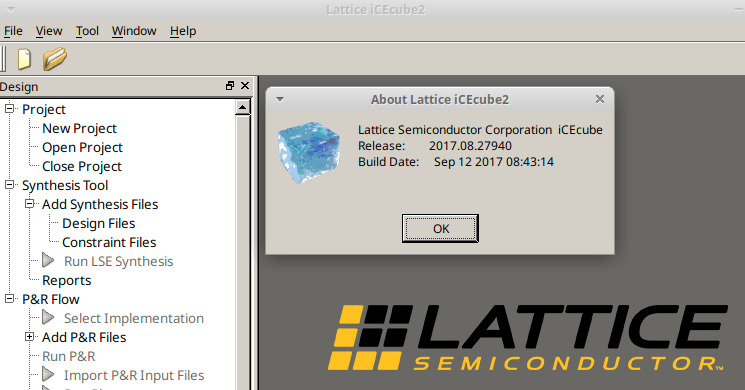
Shebang
You may need to modify the shebang of binary scripts installed in $INSTALL_DIR/synpbase/bin (for instance, #!/bin/sh to #!/bin/bash).